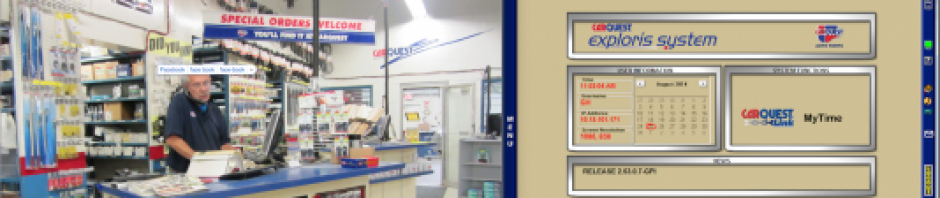In some screens you remember to hit’ENTER’ button …for example the Multi-store create-Edit screen when you change something the cell changes a slight shade of green … otherwise your edit is lost.
Well -here is a new one… changing stock depths or descriptions in VENDOR>PN Code Setup … on the older version of Exploris you could save changes with the the ENTER …now you need to hit the button … try it .. both ways … without the ENTER you won’t get the NEW Box asking to save in All Stores … ( this may just be a multi-store issue ?? )