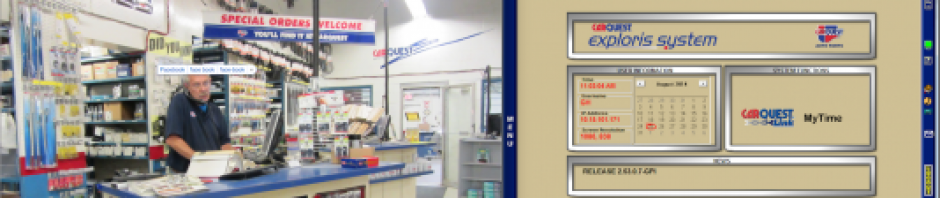What great find by Ryan at D&T … this is important for guys ( and gals ) to keep learning Exploris ( Parts Watch by Autologue ) …anyways … we have some situations where we may have to keep a 2nd sourced item due to CoVid shortages or other reasons … how to make sure the counter staff see the ‘tiny’ alternate window … here is how
- go to Controls> Store > Invoice Options > Replacements — and change the ‘prompt for alternates’ from NEVER to ( options are ALLWAYS or WHEN ZERO )
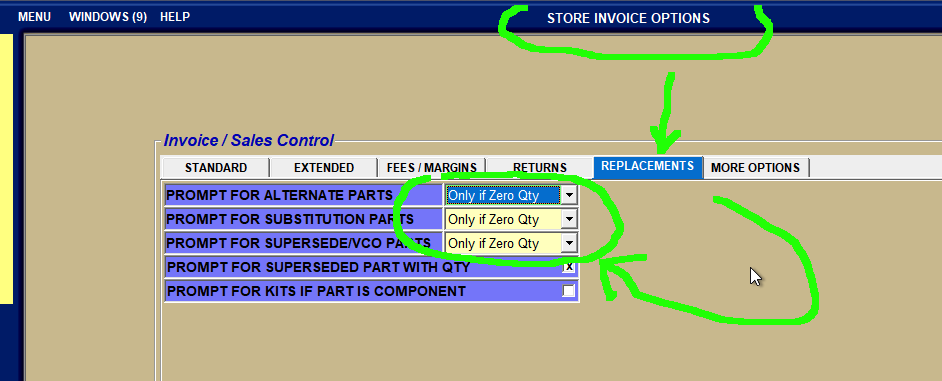
2. See attached video … trying to sell a WIR 35-7101 that is store doesn’t … but it does have an alternate # …. this short video shows a couple of options …. enjoy
Again – kudos to Ryan for this great discovery …. it will help our stores …