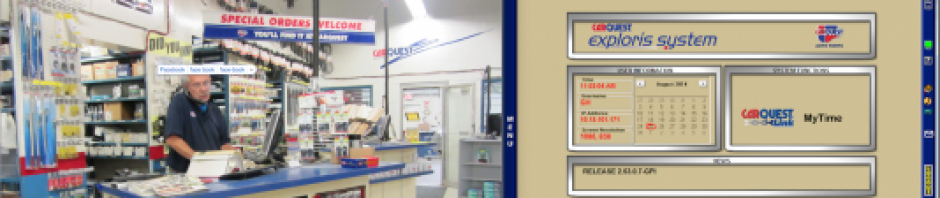The requested improvement to ensure the user SAVES the change for any update in Multi-Store Creator-Editor has just appeared in the past week or so. Hmm ??? So – we thank whomever did this… as the writer would catch himself forgetting to SAVE changes when he works in this most important screen ( important when you have multiple stores – you will see why )
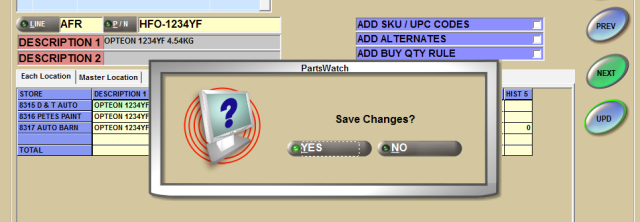
Second question we asked someone at Autologue ( recent ownership change for Parts Watch – Exploris ) ..was this part of an update we downloaded ( because we don’t remember it ) or can they do a rolling change by adding code to the ‘cloud’ … we await their reply.
For bonus points …notice the name on the SAVE box …PartsWatch … new for us Exploris users.
Now –for the OTHER known problems in Multi-Store Creator Editor … like adding parts and have it fill in the missing data ( blank Sales mOvement Codes – PN Code and Description )
ps – could I add one more REQUEST for this screen … tell us when we go to ADD a part if the Part is NOT in the non-active sku file … in our F-8 Inventory screen we can see the non-active data … why not here as well. TOO OFTEN I have added a part that wasn’t in the non-active file .. like 1 digit off the accurate part # … hope you catch my drift on this.