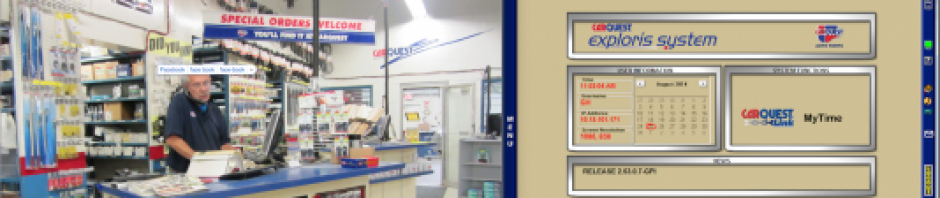There are times you need to ASK different people in your firm what they would like to see FIXED and IMPROVED in Exploris… the following is a reply to the Sales Manager from Toronto when he asked our Office Manager … some of these are NEW but the first point we have been asking to have FIXED for many years … and every one of these is a productivity drag on our firm … each problem costs us ( and most other jobbers ) a bunch of money in lost productivity …
Enjoy the read … and help voice your opinion on to how to make Exploris better … a copy has been sent to Steve Gushie, Dane Hunter and Greg Schneider …all people who can effect change … if they want to.
Good Morning Marc, 12-21-2015
Here’s my wish list for some items that I would love to have changed/fixed.
Item number 1 — as mentioned at the meeting we had on December 16th, the ability to print debit memos and credit memos. If you take a look at the picture below there is a check mark box beside PRINT but it does not work for debit and credit memos. If you apply a discount credit to an account through post entries the system will print an invoice. We should have the ability to print or not print any of the post entry selections. Most accounts I know want a paper trail for anything that has been debited or credited to their account.
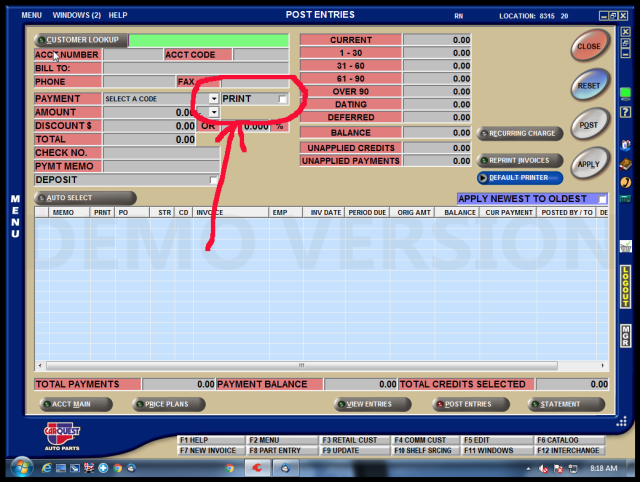
Item number 2: This will mostly affect multi store operations but currently the EOD report prints a report for all transactions that occur for the transfer accounts. Having the report print so that it subtotals by account would be really nice. It currently prints in the order that invoices were completed. We don’t include these sales to transfer accounts in our Revenue GL they are pulled out of sales every day. Having the report subtotal by account would save a lot of manual calculation for totals billed to each transfer account.
Item number 3: Also mentioned at the meeting on December 16th Instant Access–for the corporate store statement having the ability to click on the link for the invoice and having actual invoice detail would be a big time saver. Currently I have to call each of the individual corporate stores to ask for faxed copies of invoices that I may be missing from the corporate statements. Now a work around would be to have the corporate stores email me invoices as they are processed but that’s going to be a lot of invoices in my inbox. If this is the only option please have the corporate stores setup email delivery for all of our locations and send the invoices to –no spam–@wrenchead.ca
Item number 4: Instant Access–In my opinion instant access requires password changes too often. It asks for password changes more often than my business banking does. Does the security for this really need to be this tight?
Item number 5: Posting payment credits–This has been on my wish list for a long time, ever since we switched to Exploris. How the system handles posting payment credits needs to be simplified and if it was setup the same as JCON was I would be very happy. Currently if an account pays their 30 amount in full if you click on auto select the system automatically selects all credits on the account and posts them starting with the oldest invoices. You then have to go through and unclick all of the current credits on the account so that only the 30 day invoices get paid. It would be nice if there was more than one payment selection button and it was programmed to only pay those invoices in each aging bucket. E.g. Pay 30 day button would only pay the invoices in the 30 day aging bucket, Pay 60 day button would only pay the invoices in the 60 day aging bucket etc.
These items are not listed in any particular order of importance. If I think of anything else I will let you know.
Sincerely,
Rhonda Niefer