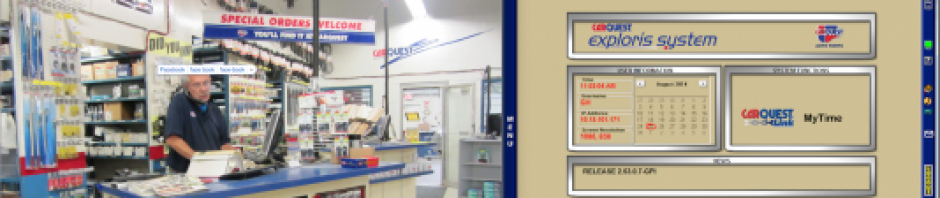OK –so you mastered the DFIU program to import X lines … way to go ..that means you are reasonably familiar with Excel and can do simple math.
But –what happens after a couple of years in that X line … the suppliers rarely tell you what has been dropped … how many crap sku’s might you have ? After all …things die ..and or fade away.
We have been adding the YEAR to the description …. So ‘Blue Widget’ becomes …. ’14-Blue Widget’ … thinking we could a) identify the year last updated and b)sort out the bad stuff … but after a couple of years we rarely get the time to sniff thru the data looking for DEAD parts …
We do have a home for dead parts …we have been using PN Code ( sub line ) #999 –we recently shared that info with Raleigh in a hope that maybe they copy ..we have a hard time getting them to move older parts that have been superseded to a PN Code that we can ask E-Cat to IGNORE … but that is another storey.
So – here is an idea we are trying as a test:
-before we update an X line – we MOVE EVERY part to PNCode 999 and flag every part with description ‘–INACTIVE PART–‘ and set prices to 999.00 except for cost ( and that is .01 )
-then we update the data …anything current ( 97% of all data ) is then moved out of 999 and back to the proper PN Code ..the descriptions are updated and of course the pricing
We think this should work ..and you know what …it saves us the time to identify dead parts as they are LEFT in the 999 sub line. Wish us luck.