Grabbed this from CQ-Link …. worth repeating … the text below was not written by Greg H …copied from CQ-LINK
Using Wildcard Searches – I was always under the impression that the only wildcard that worked in Exploris was the % sign. Well when you are in the F8 Part Entry screen and click on the P/N field or if your in POS and click on the PN/SKU/UPC field you can use the following wildcards. %, *, ?, _
The percent sign % and the asterisk *, both perform the same search which is for multiple characters.
The question mark ? and underscore _ can be used to replace one character.
Also if you want to use a wildcard at the beginning of a search you have to put it in brackets [%] or [*] for a multi character search or [_] or [?] to replace one character. (GregH-Note –I think this is obsolete …try it without the brackets and see )
You can put in multiple ? or _ to replace 2 or more characters. For example [___] or [???] will do 3 characters.
Here are a couple of screen shots. The important thing is for you to try it …play with it …what can you find …
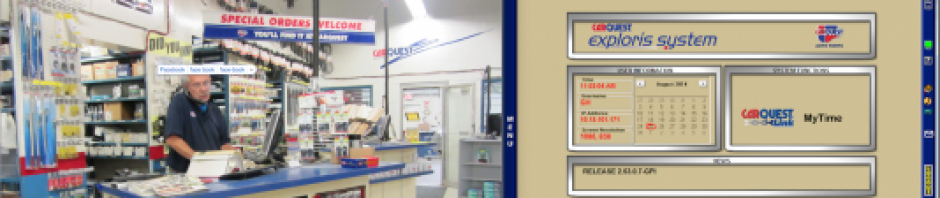
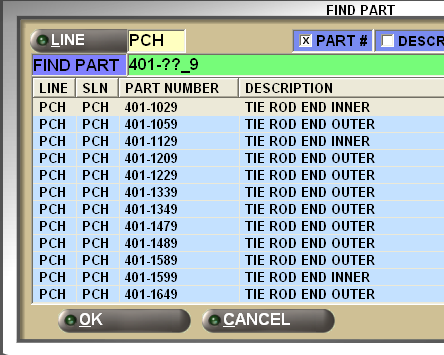


I’m on Release 2.56.3.0-GPI, System Build 56.3.46… the % wildcard stopped working with this last major release… any idea what the new one is? It’s really helpful when searching for accounts by name.
HI
There was a patch released to fix the missing wild card search – call the help desk