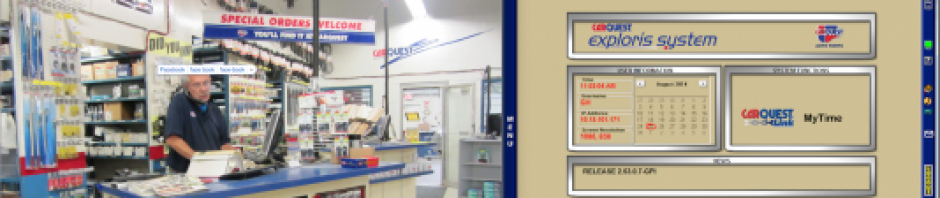Had a problem … we assumed that the re-order ( moveup ) program was just crappy on hi-pop sku’s … in our settings we struggled to figure out how to have ENOUGH stock on sku’s that sell 10 or more in a year … like many jobbers we set the order forecast and that was it – never went back to look at what we did and why ..and how it is working … to make a LONG story shorter … we found that by only looking at one year of data … we got our re-order levels better ( we had them at 2 years – relative )
So now we are going thru on move-ups … on a line like CTH ( thermostats ) and wondering how we suppress PNCod#1 gaskets from being added to the return .. we can stop a whole line or a single part …but how do we stop just 1 sub line ( PN Code ) … well=- lucked out and found VENDOR>LINE>ORDER SPECIFICS …
It scares us that there is no one dropping by or calling us to remind us to KEEP LEARNING …. how to we make sure we are not STUCK in a time warp … and stop learning …
We noticed that Exclude from Overstock –when we set it for 1 store –it was set for all stores ( bug or feature ? ). Also noticed the turns data … and set the return only full pack’s ..but here we remove the gaskets from the pack to stock so ( like wheel bolts ) we are out of luck …
 The Order Protection …logic seems interesting …to WAIT a few days on slower parts to see if they are returned by the customer before we re-order .. will have to think about that. Had a guess on how to find the HELP PAGE … searched for Order Protection and saw the page ‘ORDER SPECIFICS” …after we searched for ‘LINE CODE ORDER SPECIFICS ” and found nothing …
The Order Protection …logic seems interesting …to WAIT a few days on slower parts to see if they are returned by the customer before we re-order .. will have to think about that. Had a guess on how to find the HELP PAGE … searched for Order Protection and saw the page ‘ORDER SPECIFICS” …after we searched for ‘LINE CODE ORDER SPECIFICS ” and found nothing …
so — keep learning …..
If you are an expert on this screen –share your comments …